Asset and maintenance management in one system
Manage your asset locations and availability, and run field service, maintenance, and servicing of customer assets in one unified system. One system, two powerful ways to manage assets and field service.
- Reduce recurring manual checks and follow-ups by up to 80%
- Create a clear and structured asset register for customer sites
- Tag vehicles, machines, and equipment with QR codes, barcodes, or NFC tags
- Access fault reports directly by scanning an asset’s QR code
- Maintain legally compliant vehicle logbooks
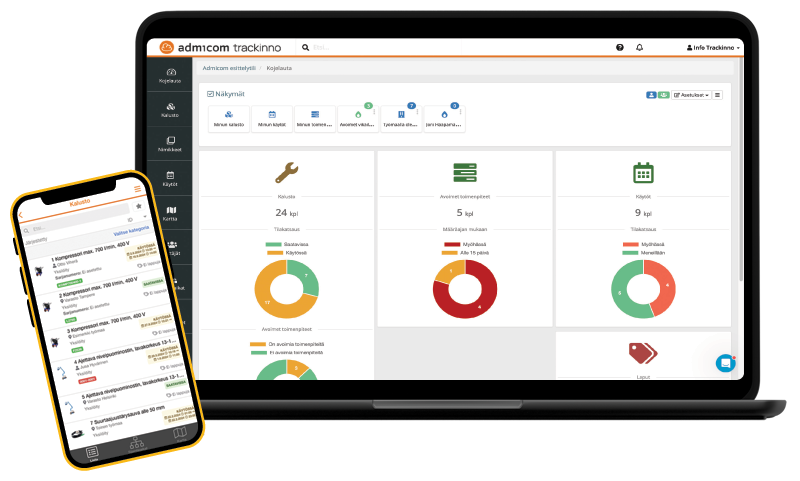
Spend 80% less time searching for information
Many companies lose time and money every day because asset management and maintenance data is scattered across spreadsheets, emails, technicians’ notes, or even inside a supervisor’s head.
Admicom Trackinno solves this problem. Trackinno brings all asset and maintenance information into one system — whether you manage your own vehicles, machines, and equipment, provide field service for customer assets, or do both.
Which best describes your needs?
 Asset management
Asset management
We have equipment, vehicles, and assets, and we need a system to manage their utilization, locations, and maintenance.
 Maintenance management
Maintenance management
We need a system to manage our own maintenance operations, or we provide maintenance and field service for customer sites and need a system to support that.
 We need both!
We need both!
We need a system to manage our own maintenance operations and to provide maintenance and field service for customer sites.
 Asset management
Asset management
We have equipment, vehicles, and assets, and we need a system to manage their utilization, locations, and maintenance.
 Maintenance management
Maintenance management
We need a system to manage our own maintenance operations, or we provide maintenance and field service for customer sites and need a system to support that.
 We need both!
We need both!
We need a system to manage our own maintenance operations and to provide maintenance and field service for customer sites.
Choose the solution that fits your needs
Trackinno scales to your business, no matter how many assets you manage. Use it for asset management only, or combine it with maintenance management as your needs grow.
Asset Management
Starting from €99 per month
No user-based licenses. Pricing is based on asset rental, similar to vehicle tracking solutions. Intended for asset management only and does not include maintenance work management.
Maintenance Management
Starting from €199 per month
Suitable for companies that provide maintenance and field service to their customers.
No user-based licenses. Pricing is based on asset rental, similar to vehicle tracking solutions. Intended for asset management only and does not include maintenance work management.
Suitable for companies that provide maintenance and field service to their customers.
Seamless integration with Admicom Ultima
The Trackinno–Ultima integration is designed for companies that use, or plan to transition to Admicom Ultima for financial management and operational control. The integration brings field work, vehicle tracking, and invoicing into one unified workflow. By automatically transferring work and driving data from Trackinno to Ultima, the integration reduces manual work and significantly speeds up the invoicing process. The integration is included in all Trackinno plans at no additional cost, but requires a valid Admicom Ultima license. You can learn more about Admicom Ultima here.
 Maintenance integration
Maintenance integration
When you provide maintenance and field service to your customers:
- Move seamlessly between Ultima and Trackinno with single sign-on (SSO)
- Work orders created in Trackinno are automatically synchronized with Ultima
- Field service technicians can easily document materials, tasks, and working hours on mobile
- Completed tasks are automatically transferred as invoice lines to Ultima, which compiles the data for invoicing
 Asset management integration
Asset management integration
When you manage your own assets and want driving data to flow directly into invoicing:
- Vehicle tracking automatically collects mileage and operating hours
- Mileage data is transferred to Ultima as invoice lines on work orders
- Legally compliant vehicle logbook documentation is generated at the same time
- Customer sites from Ultima can be used as asset location points in Trackinno
 Maintenance integration
Maintenance integration
When you provide maintenance and field service to your customers:
 Asset management integration
Asset management integration
When you manage your own assets and want driving data to flow directly into invoicing:
Our customers




